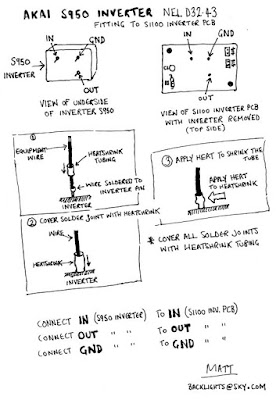I also had an Akai S950 at the time. Its backlight was dim but fortunately, its inverter was totally quiet unlike the one in my S1100.
Here’s what I did:
I bought a brand new LCD display (LED backlighting) for my S950. Those displays bypass the inverter so when you remove the old display from your machine, you can remove the inverter as well. Since the inverter from my s950 was perfectly quiet, I used it to replace the noisy one in the S1100. S950 inverters do not physically fit on S1100 inverter's circuit boards so I used 3 x 3'' wires for the connection (see pictures below).
S950 inverters output less Voltage than S1100 ones. That means the display could be a little dimmer after the mod but it's still very bright and the unit is now totally quiet.
In my case, there was no high pitched noise leaking into the audio signal. If there was, this would most likely indicate another problem, with capacitor C1 on the inverter circuit board. It acts as a noise filter stopping the inverter’s interference making it back into the power supply and to the audio signal.
Disclaimer: Be careful. Backlights and inverters operate at high voltage. An improper installation/operation could damage your equipment and/or lead to an electric shock. Perform at your own risk. Do not attempt this mod yourself if you are not completely sure of what you are doing. Also note that some pictures were edited using a free photo editor I was playing with at the time.
How I did it:
I located the noisy inverter inside of the S1100, carefully unplugged its cables and removed it.
I located the noisy inverter inside of the S1100, carefully unplugged its cables and removed it.
Akai S1100 inverter on its circuit board
a) Soldering station/iron
b) S950's inverter
c) S1100's inverter circuit board
d) 3 x 3'' solid core wires
e) Heatshrink material
f) Solder
g) Desoldering pump
First, I carefully desoldered both inverters from their PCBs.
Then I took the S950 inverter and soldered a wire to each of its 3 pins, like this:
It looked like this with the heatshrink tubing in place, covering the solder joints.
Next, I soldered the other side of the wires to the back of the S1100 inverter circuit board. This drawing was provided by Matt.
The new S1100 inverter kit:
Almost done. Time to install it back in the S1100. Here you can see how I used sticky velcro to hold the inverter in place.
I also used electrical tape for an even more solid installation.
After the Mod: The display is very bright and the replacement inverter is perfectly quiet. No more headaches! This mod was definitely worth it.